Graphic Design professionals combine skills in visual design, writing, strategic planning and branding to develop integrated marketing materials in a wide range of media to reach and influence specific target audiences.
- Key Competency: Students will communicate verbally and in writing on topics related to Advertising Design with appropriate use of technical language.
PROJECT BASED LEARNING |
|
TECHNICAL SKILLS |
|
COMMUNICATION SKILLS |
|
GRAPHIC DESIGN course outline
|
CORE KNOWLEDGE
G011 INTRO TO GRAPHIC DESIGN
G019 DRAWING TECHNIQUES G021 ELEMENTS & PRINCIPLES
G041 PAGE LAYOUT & COMPOSITION
|
DESIGN PRODUCTION SKILLS (project based learning)
TECHNICAL SKILLS
S22 ADOBE ILLUSTRATOR
|